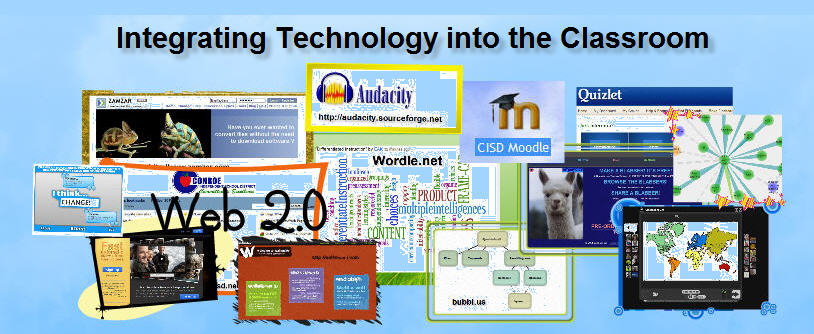BookBox is an easy way to display covers of your favorite books in your blog or webpage. This might be a useful tool for teachers to advertise required reading. Students might use it to show the bookcover when writing book reports for their classroom blog or wiki.
BookBox is very simple to use. All it requires is the title, author, or ISBN number of the desired book. I entered four of my favorite titles for my classroom reading, created a password, and clicked on save and embed. The site generated an embed code for me to copy and paste onto my blog.
My BookBox is located below. If you click on one of the books, it will take you to its Amazon page. This might be convenient in that it gives the student or parent more information on the book as well as pricing information. It is also good for Amazon. The creator of the site indicated that plans were in place to offer additional book stores in the future.
Tuesday, September 22, 2009
Sunday, September 20, 2009
LIve Binder - An Online Notebook for Teachers and Students

Like most teachers my lesson plans are located in a three-ring binder. I have hard copies of any electronic documents, presentations and notes located in this binder. I also have a flash drive that contains all of my electronic items. Bookmarks of relevant sites to my curriculum are saved in Google Bookmarks as favorites. I have always wished that I could keep all of these nice and organized in one place. Live Binder is the answer to this wish.
Live Binder allows you to add text, upload files, and upload links to an online notebook. There are options to share the notebook by email or by embedding it on a blog or webpage. I found it to be pretty easy to create a notebook. It took me a while to gather all of my materials that I wanted to place in the book. The sample notebook that I created below is an AP Statistics unit that is a work in progress. I can easily update it with new items or remove outdated items that I no longer need. The link will always find the most current version.
Live Binder is still in beta and I hope that they add a few more features. I would like to be able to copy and paste pictures from my computer to illustrate some of my lessons. Pictures can be uploaded, but won't appear until they are dowloaded. Currently, pictures from Flicker can be added to illustrate the text. I would also like for there to be an option to turn my documents into ipaper. I could have gotten around this by uploading my documents to Scribd then uploading that link to my Binder. However, I was in a hurry and did not take the time to do this.
I see LiveBinder as a valuable tool for teachers. They can use it for personal use to keep track of their lesson plans as I did in my sample. A department could also display common items to all teachers to embed in their webpage for students and parents to access. The science teachers at McCullough Junior High School have created a Live Binder for their common science forms, links, and assignments. It is located at www.livebinders.com/edit?id=2440 This binder is private and requires an access code. The access code was given to students and is on the science teachers' websites. However, I will not list it here to maintain their privacy. It is nice to have the privacy option available for the content in Live Binder. My sample is public so that you can view it. There are also several other public notebooks at the Live Binder site. Hopefully, you will find this application useful for your classroom.
Subscribe to:
Posts (Atom)