It has been almost two years since my last post. Since then I have moved out of the classroom into administration. Last spring I received an iPad 2 and have been learning how to use it to enhance instruction. I have found several apps that would benefit math teachers and their students.
Doodle Buddy-free with ads enabledHave you ever wanted to write out a solution to a problem and post to your website or email it? You can do just that with Doodle Buddy. This app turns the iPad into an individual whiteboard complete with markers and chalk. Work can be saved to the photo library.To the left is an example of completing the square using the Doodle Buddy App.
Quick Graphs- free for both iPhone and iPadThere is a small fee to enable separate scaling of the x and y axes. This one is my favorite for graphing. The graphs are easy to scale and colorful. It is a much better picture than a graphing calculator display. Save the graph to the photo library and insert into tests or worksheets.
I used the Skitch app (free) to build a frame around this graph.
Skitch was also used to draw arrows and record the end behavior on the graph.
Screen Chomp - free from TechSmith the makers of Jing
This app is still in beta. It lets you record what is written on the whiteboard. Use it to demonstrate how to solve a problem from start to finish. Import a picture of a geometry problem and annotate on top of it. Share a link of the recording for students to access later. This app is already good and will continue to improve.
Click here for a brief example of Screen Chomp.
Algebra Touch - under $5 available for iPhone and iPad
This app is great fun for algebra 1 students. Fingers are used to touch the parts of expressions and equations to simplify or solve. There are numerous practice problems and lessons that get progressively harder.
Unit Circle - free available on iPhone and iPad
This app is useful for trigonometry. It displays the unit circle providing the six trigonometric ratios for the angles students are usually required to memorize. It is a quick visual reference for students.
My post on math apps would not be complete without mentioning the Wolfram Alpha app. I so wish this app existed when I was in high school and college. Ask it any math problem and it will solve it. It will even provide the graph, solution steps, and alternate methods. It is simply amazing.
Hope this gets you started on using the iPad for math. If you know of additional apps out there that you like for high school math pleas let me know in the comments.

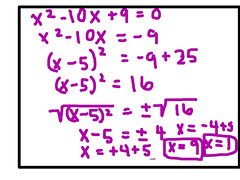
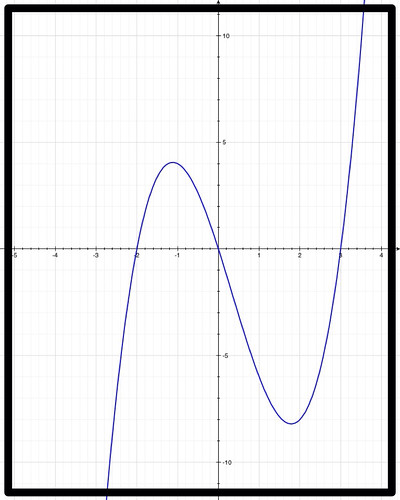
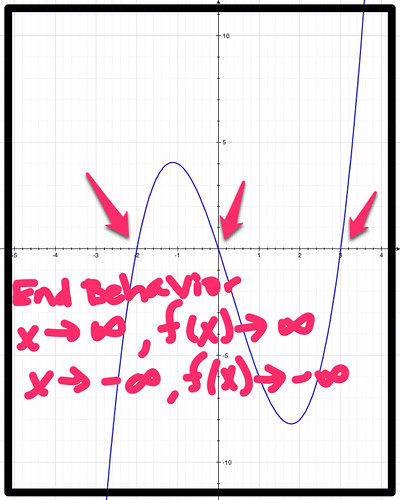
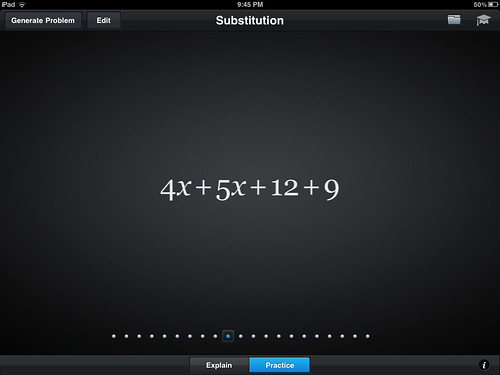
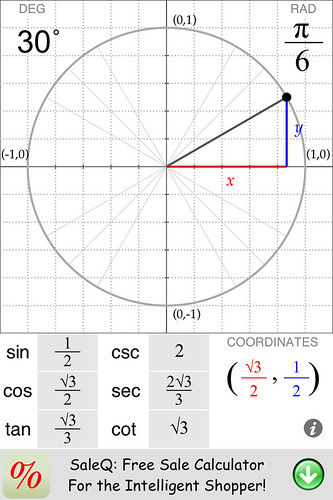
I like the idea of using an iPAD in math class. When I took math in high school, we were restricted to graphing calculators which honestly were no match for the color television and the computer screen. Math should be intriguing and hands on. This generation of students is used to life in animation. Students are more likely to recall what they experience as opposed to what they simply hear. Also, I appreciate the ability to erase with ease instead of having to wear down an entire eraser for one homework assignment. I know that it is not feasible at this time to provide an iPad for every math class in the United States, but hopefully it will become more prevalent in the future.
ReplyDeleteThank you, thats very interesting information. I need to share with my friends.
DeleteThank you!!
ReplyDeleteThank you, thats very interesting information. I need to share with my friends.
ReplyDeleteI absolutely love these apps. I must thank you for posting them. I am a high school special education teacher. I spend most of my day co-teaching mathematics (Algebra II, Algebra I, and Geometry). All of the teachers at my school were given iPads this year to utilize in the classroom. Not only have these apps given me great ideas but they appear to be extremely helpful for students, especially students receiving special education services. Doodle Buddy will allow me to do a sample problem and send it as an e-mail to my students. They will then be able to access the picture when they get home if they need assistance while working on homework. Screen Chomp will be useful in the same way. I am wondering if you have any other helpful app suggestions that you think may be beneficial especially to students receiving special education services?
ReplyDeleteThank you for your comment. I also like Educreation. It works like Screenchomp.
ReplyDeleteThese are great examples on how technology has improved the life of many students from elementary to college. Everything is capable of being great but with the danger of being exposed to harming the idea. These kids can learn in a way I never was capable of in my years of elementary and for that I am happy to know that as generations grow so will their possibilities to learn.
ReplyDeleteI am a college students at Arizona Western and I have created a blog for my English class to evaluate how technology has improved education but also its dangers.
http://jmalpass.blogspot.com/